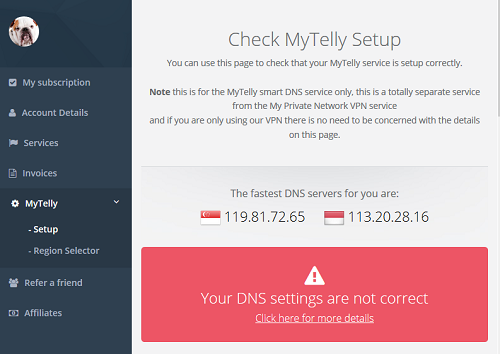Please take a look our setup instructions from our MyTelly Setup page linked below and follow the instructions for your device:
MyTelly Setup instructions for Supported Devices
If you are still getting the same error after making the changes to your device DNS settings, it could be any of the below reasons:
1) MyTelly is set correctly but the website is getting the cached information from the browser instead.
To resolve this, please clear your browser’s cache following the instructions in our Knowledge Base article linked below:
How To Clear Your Web Browser’s Cache
2) The network you’re currently using does not support DNS changes.
- In some countries, the Internet is restricted or censored at the ISP level, or if the network provider you’re using employs different or strict routing methods. Unfortunately by employing these features, they break full any Smart DNS support.
- If you experience this, MyTelly or any other Smart DNS service may not be fully supported by your network as some channels will not play at all while others work fine.
- Please visit our Knowledge Base article below on networks that don’t work well with our service:
MyTelly Not Working On My Network
3) Internet redirection due to firewall or browser add ons.
- Solution: Please disable any and all browser based add ons that you may have installed. Please note that some browser extensions may overwrite your Internet connection and prevent you from connecting to MyTelly Smart DNS service .
- Please also disable any parental controls that may be present on your system as they may overwrite the MyTelly Smart DNS service.
4) The DNS is not set on the device / computer browser that you are using to register the IP address.
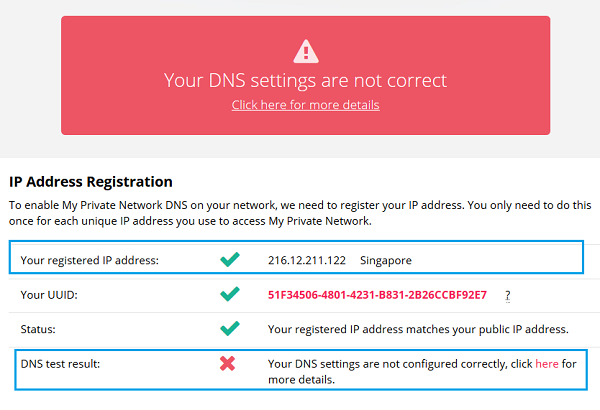
In this case, there is you do not have to worry about this message as our servers have already registered your IP address as per the screenshot above and the device that is set with the DNS should be able to stream the supported channels.
Any Problems?
If you are still having problems, please email our support team at [email protected] with the details of the setup for further assistance.