By default, the app will connect through the UDP 1194 port / protocol. The other selections are UDP 4096 ES, for the highest possible encryption available for our servers and the TCP connections, which just provide some different options in the event that you are having difficulty connecting via the default UDP protocol.
If you are unable to connect using the standard UDP 1194 protocol, try changing the procotol following the steps below:
1) Tap on the Menu icon on the top left of your Android phone
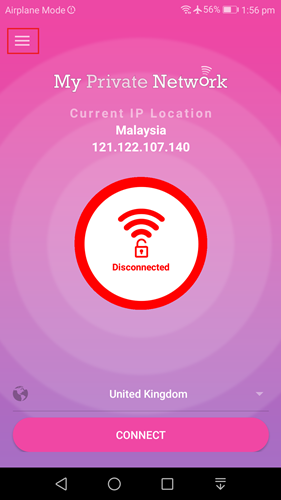
2) From the Menu screen, tap on Settings
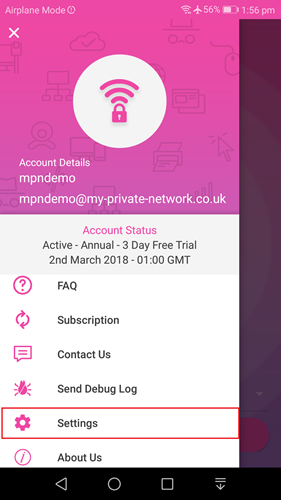
3) Select the alternate protocol that you wish to try.
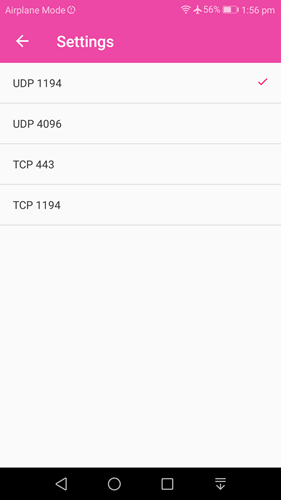
4) Head back to the main screen and tap Connect.
If you have further issues , please email us the connection log by following the steps listed in the knowledge base article linked below:
Android VPN Manager App – Sending Connection Log
